Unlike personal information manager and calendar programs Time and Place is designed for the specific needs of scheduling facilities and their associated equipment.
Time and Place
Facility Scheduling for Microsoft Windows
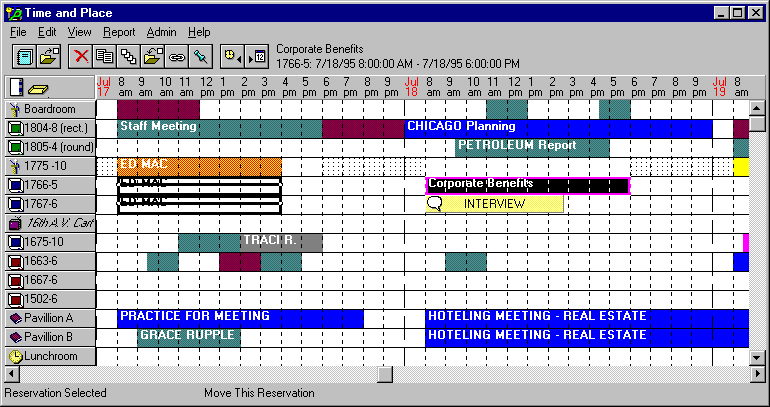
Features
- Users can see and work with all of the rooms at once, seeing at a glance the reserved and available periods for the entire facility.
- The grid can be zoomed in to work in as little as 5 minute periods or as large as entire days.
- Users can change the days and hours that are included in the display at any time.
- Overlapping events are not permitted.
- Any number of notes can be attached to each reservation for catering, room arrangement, audio-visual, and so forth.
- Menus of standard notes can be built for particular rooms or event types and selected from..
- Automatic notes can be created for particular location-event type combinations.
- Each location can have a base, unit (usually hourly), and daily cost associated with it
- Each location can have restrictions so that only particular event types can occur there or only certain departments or persons can use it.
- Locations can have a maximum occupancy.
- Particular open and closed hours for each day of the week can be defined for each location. In addition an off-season can be defined with different hours.
- Locations can be linked so that, for example, if half of a divided room is unavailable the combined room, but not the other half, is marked as unavailable.
- A reservation for a main room can be linked to reservations for secondary rooms or equipment. Moving, copying, repeating, or deleting the main reservation will do the same for the linked reservations.
- Time and Place can be shared over any network supported by the Microsoft Access data engine. Admin, User, and Read-Only versions are included. Time and Place is priced on a network license for a single database of rooms based on the number of rooms or the number of simultaneous users.
Graphic Analysis: For performing trend and usage analysis on your schedule data.
System
Requirements
16 Bit Version: Windows 3.1 (will also run under Windows 95 or NT, but the 32 bit version is recommended instead)
32 Bit Version: Windows 95 or Windows NT (Intel).
Minimum Hardware: 486DX processor, 8mb memory, 15 Mb storage, mouse or other pointing device
Recommended Hardware: Pentium Processor, 16mb or more memory
![]()
Obtaining a Free Trial of Time and Place Information on how to obtain a 30 day trial version of Time and Place in lieu of our usual 30 day return policy