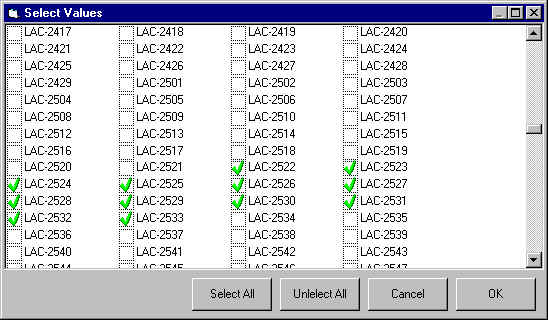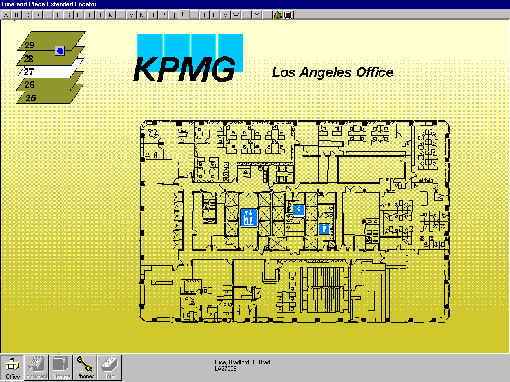Time and Place Extended Technical Summary
Version 2.0
Table of Contents
Background *
Features of Time and Place Extended *
- The Main Screen *
- Detail Form *
- Reservation Form *
- Check List Form *
- Search Profiles *
- Repeating Reservations *
- Reservation Notes *
- Waiting List *
- Linked Occupant Reservations *
- Work Requests *
- Service Administration *
The Extended Locator System *
Tele-Reservations *
Remote Call Forward Automation *
This document is provided for information only. Facility Innovations reserves the right to change the products described herein without notice.
Microsoft Windows, Windows 95, Microsoft Access, and Visual Basic are trademarks of Microsoft
Crystal Reports is a trademark of Crystal Services
Time and Place and Time and Place Extended are trademarks of Facility Innovations
Copyright 2002 by Daniel Nolte,
![]()
Time and Place Extended is a system for managing the use of a facility as scheduled reservations of space.
![]()
New directions in professional offices begun in the 90’s have been driven by several emerging trends.
-
Technology trends such as portable computers, wide area networks, voice mail, pagers, and cellular phones allow professionals to be fully productive while not in the office.
- Increasing intra-city travel times make it less practical to return to the main office to complete a morning’s or afternoon’s schedule.
- Managerial emphasis on being quick to respond to market changes and creating small project specific work teams require more frequent reorganization of employee locations.
- Cost pressures have forced managers to take a firmer view of expenses. An assigned office for an employee who is usually elsewhere may no longer be viewed as a necessary expense.
- Growth trends have become less predictable, making managers less willing to take long term space commitments for what might prove to be a temporary demand.
Many firms, particularly those with high levels of outside travel, have adopted a scheduled shared pool of offices. The various names that have been adopted for this approach have reflected an emphasis on service ("Hoteling"), Industrial-like efficiency (‘JIT Offices"), or rapid action ("Hot-Desking"). Whichever name is used though, acceptance and success of the system depends on employees knowing that a work space will be available for them when they need it: that they will not have to search, argue, or complain in order to get a place to work. A means of reserving and scheduling offices is essential.
For offices or departments with traditional assigned offices using a scheduled reservation system has significant managerial benefits. Office changes to accommodate new hires, promotions, transfers, leaves of absence, reorganizations, temporary workers, consultants, and so forth can be easily planned and scheduled at any time in advance. This dynamic time approach is in marked contrast to most Computer-Aided Facility Management (CAFM) programs which can only provide a static view of office occupants.
![]()
A facility scheduling system bears resemblance to the type of reservation system used by travel related companies in that:
-
- The focus of the reservation system is on the customer’s profile of needs.
- Routine reservations should be performed very quickly, allowing the user to receive confirmation of their reservation immediately.
- Unusual requests should be able to be accommodated.
- The system should allow for multiple users to be making reservations simultaneously yet prevent them from making conflicting reservations
Unlike such systems, however:
-
- The transaction rate is much lower, making it uneconomical to purchase or support high transaction volume systems or databases.
- The user is likely to have many other responsibilities in addition to space reservations. The system should be a general use computer capable of running other applications (word processing, spreadsheet, etc.) without changing operating environments or user interfaces.
- The reporting requirements are more likely to be different between companies. Therefore a database with readily available tools for reading and reporting on data and for modifying the standard reports is needed.
For these reasons the most appropriate technology for a facility scheduling system is a Microsoft Windows program created using a general purpose programming tool accessing a widely accepted shared-file type multi-user database. Time and Place was created in Visual Basic with all data stored in a Microsoft Access format database.
Features of Time and Place Extended
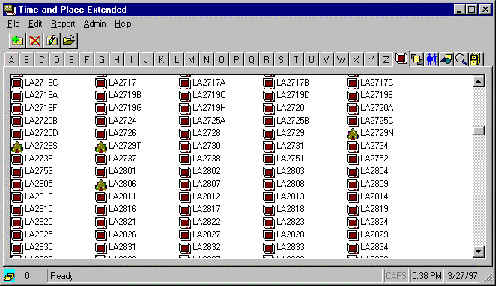
The Main Screen is designed to get maximum productivity and service effectiveness from the reservation agent. The first piece of information which they will generally receive when handling a call is the name of the person "Hi, this is…". Thus it is important to quickly see the pertinent information about the person in order to respond effectively. Each of the A-Z buttons immediately fills the window with the names of everyone whose last name begins with that letter. Double-clicking on any item directly displays the Detail Form showing the individual’s profile and reservations. The reservation agent can then respond with accurate knowledge of the person and their existing reservations.
The Main Screen also allows the same rapid and direct access to every other major data object. Additional Tabs after Z provide access to the locations, areas, organizations, space types, search profiles, and storage assignments. The common tool bar and edit menu for all of the tabs provides a single entrance point to add, delete, rename, and open any of these items, providing simple operation and quick training times.
Benefits
- Quick direct access to any person, location, area, organization, space type, search profile, or storage type for maximum responsiveness.
- Common user interface for adding, removing, renaming, or opening any item results in simplicity and quicker training times.
The Detail Form
![]()
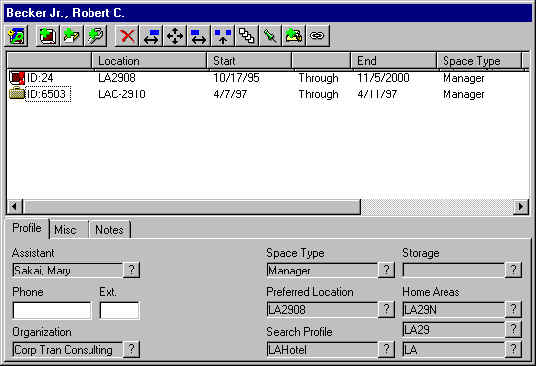
The detail form is displayed whenever the user opens a person from the main screen. It gives the user immediate access to all of the pertinent information about a person and the actions necessary to fulfill their requests. The detail list shows the user all present and future reservation activity for this person, including permanent and short-term room reservations, conference rooms, guest extensions, attendee reservations, waiting list entries, and work requests. The tabbed area at the bottom of the form allows the user to both see and change all the profile information regarding this person. Thus the user has immediate access to everything that they need to know to respond effectively to the caller’s request. The tool bar at the top gives access to all of the commands necessary to create and manipulate reservations.
Benefits
- Quick and direct access to both profile and reservation information about the person in one view, including all reservation related commands, allowing quick and professional response to caller requests.
Reservation Form
![]()
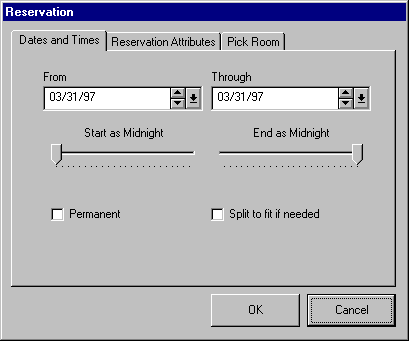
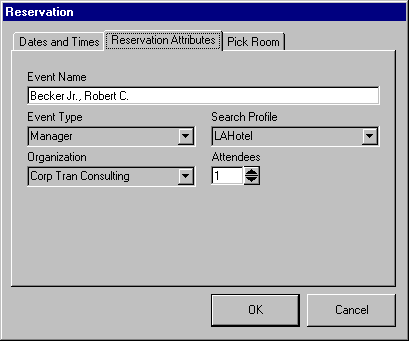
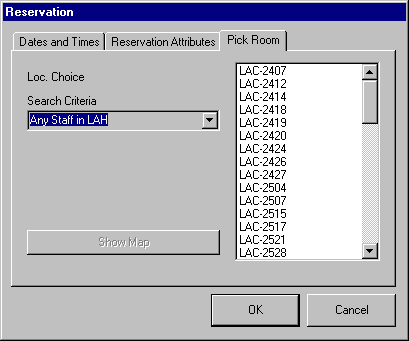
With the extensive profile information about each employee the only required information to make a reservation is the start and end date. This information is easily provided on the top tab of the reservation form. This reservation form is displayed not only when making reservations but also when changing reservations and making waiting list requests.
For reservations requiring it the reservation form also allows the user to override the default profile information for this reservation only. This is done through the Reservation Attributes Tab. Changing the Search Profile, for example, would change all of the criteria used to search for an empty room.
Certain situations will require precise selection of the available room. For these cases the Pick Room Tab can be used. The Search Criteria list contains all of the search steps in the Search Profile. Selecting one will fill the list of rooms with all matching rooms that are available for the time period. A specific room can be then picked from the list. If the system has the Extended Locator and all of the rooms are on the same floor the Show Map button will be enabled. This will display all of the listed rooms as check marks on the floor plan, allowing the user to select a room from the floor plan.
Benefits
- Simple, easy to understand interface for making and changing reservations, allowing both quick ‘set the dates and go’ operation or detailed control or reservation attributes and location.
![]()
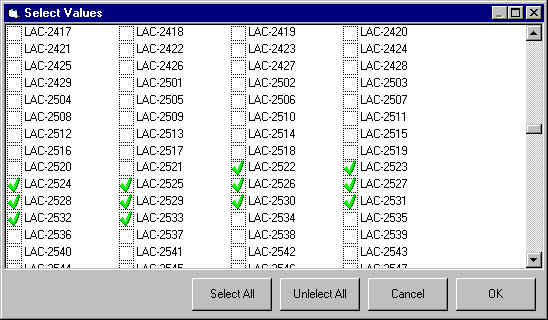
Check list forms are used throughout Time and Place Extended whenever multiple items must be selected. Typical examples include the persons that are part of an organization, the locations that are part of an area, the persons who have a particular search profile, and so forth. This form, and its consistent use throughout Time and Place Extended, exemplifies our goal of combining power with absolutely obvious operation. No need for a ‘dummies’ book here. All of the possible choices are listed and the currently selected ones are checked. Check or uncheck any item by clicking on it.
Nearly every attribute assignment in Time and Place Extended can be handled from either direction. For example it is possible to select an area and define which rooms are part of it or select a room and define which areas it is a part of.
Benefits:
- Outright obvious selection of multiple items throughout the program.
- Data definition can proceed from whichever direction is appropriate for the user at the time.
![]()
Check list forms are used throughout Time and Place Extended whenever multiple items must be selected. Typical examples include the persons that are part of an organization, the locations that are part of an area, the persons who have a particular search profile, and so forth. This form, and its consistent use throughout Time and Place Extended, exemplifies our goal of combining power with absolutely obvious operation. No need for a ‘dummies’ book here. All of the possible choices are listed and the currently selected ones are checked. Check or uncheck any item by clicking on it.
Nearly every attribute assignment in Time and Place Extended can be handled from either direction. For example it is possible to select an area and define which rooms are part of it or select a room and define which areas it is a part of.
Benefits:
- Outright obvious selection of multiple items throughout the program.
- Data definition can proceed from whichever direction is appropriate for the user at the time.
Search Profiles
![]()
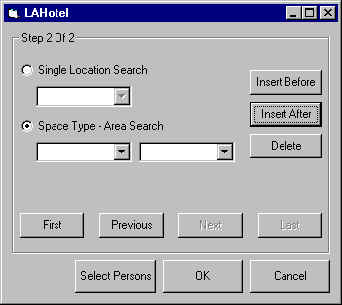
Search Profiles allow the system to automatically find the best available location for a person. Search Profiles can contain any number of search steps. Each step can check a particular room or check all of the rooms of a particular type in a particular area. Search profiles are easy to administer because a whole range of people can be associated with a single definition, such as ‘Health Care Consulting Staff’. In addition the entire profile can be changed with a single attribute, such as changing ‘Health Care Consulting Staff’ to ‘Health Care Consulting Manager’.
Named Search Profiles, and the areas which are used to define them allow a single Time and Place database and reservation desk to manage several offices across a wide area. This is particularly useful in managing a center city office and the surrounding suburban offices from the central location. For example. There could be ‘Downtown Health Care Consulting Staff’, ‘Orange County Health Care Consulting Staff’ and ‘Long Beach Health Care Consulting Staff’, each of which would have search steps which stopped at the boundaries of their own buildings. (The actual names of the search profiles would need to be abbreviated to less than 20 characters.) However when a Long Beach Consultant needed to work a week in Orange County the reservation agent could select the other search profile to apply for that reservation only.
Benefits
- In-depth multi-step searching for the best available room.
- Search profiles can be set up and maintained for a whole group of similar persons at once.
- The entire search profile for an individual can be switched with a single attribute.
- Allows for multiple buildings to be administered from a single database.
![]()
Reservations can be repeated for various periods (weekly biweekly, monthly, bimonthly, etc.) or for specifically selected dates for any number of copies. For Hoteling this is most useful for employees whose clients have four day work weeks. Intermediate copies in a set can be changed without affecting the others.
Benefits:
- Easy and flexible handling of reoccurring needs.
![]()
Each reservation can have any number of notes assigned to them. These can be for any sort of particular requirement such as special setups, equipment needs, files, etc. Each note is given a category and per-category reports are available. Notes can be assigned to a particular person’s profile so they always are attached to their reservation. Menus of standard notes can be built and assigned to particular rooms and event types for easy selection.
Benefits:
- Miscellaneous instructions are easily kept for each reservation and not lost.
![]()
If Time and Place Extended searches for a room and none is found the user is given the choice to create a wait list item instead. Wait list items appear in the person’s detail form with their own symbol and the total size of the wait list appears in the lower left corner of the main screen. Wait list entries that have expired (end time passed) are automatically purged.
The general philosophy of Time and Place Extended is that the reservation agent knows what they need to do and the software should not get in they way of it. In keeping with this the user has control over when the wait list is processed, which items are processed, and in which order. In addition processing of a wait list item displays the same reservation creation form as making a new reservation, allowing the user to have all the same abilities to adjust and select attributes and spaces as needed.
Benefits:
- Automatic creation and maintenance of a wait list when rooms are not currently available.
- Full control over how the wait list is fulfilled.
![]()
Project rooms are frequently are reserved and occupied by several persons as their primary office for the duration of a project. Each of those persons should be scheduled as being in the room so that they will be listed in the occupant report even though the room does not have a distinct number of workspaces. Time and Place tracks these as Linked Occupant Reservations. These reservations will appear in the person’s detail for with a special symbol. Moreover any change in the main reservation, such as moving it to a different room or changing the date range, will be reflected in all of the Linked Occupant Reservations
Benefits
- Complete tracking of attendees in project room reservations, reflecting any changes in the main reservation to all the attendee reservations.
![]()
Time and Place Extended includes a simple work request tracking system for tracking non-reservation requests that come in. Each request has a category like notes. Work Requests appear in each person’s detail form with a special indication that they are work requests and whether they are completed, uncompleted, or overdue (uncompleted after 24 hours).
Benefits
- Simple tracking of non-reservation requests without a second program.
![]()
Service Administration is the central tool for the day-to-day administration of reservation starts and ends. It is available both from the main menu in Time and Place and as a separate stand-alone program. The stand-alone program version is intended for cases where a user in a separate service center can retrieve their daily move-in and move-out information and other necessary reports. The stand-alone version can set a filter on the rooms which are displayed for cases where a remote service center user wishes to see only their own floor or building.
There are seven tabs on the program’s main screen:
- Daily Reports gives direct-to-the-printer copies of the basic administration reports, such as the reservations that are starting, the reservations that are ending, the occupants in each room and the office directory report .
- View Events gives the ability to browse daily reservation starts and ends on the screen, allowing the user to review the tasks and, if desired, record them as completed.
- CR Reports gives nicer formatted versions of the typical daily reports using the Crystal Reports engine.
- Quick Status allows quick viewing of the present and future events for any room or any person.
- Exception gives direct-to-the-printer reports of persons reserved outside their normal space type or outside their normal areas for any given day.
- Usage gives a direct-to-the printer break down for any particular day of the permanent, non-permanent and unreserved usage broken down by departments, space types, or areas as desired.
- Printer sets the destination of the direct-to-the-printer reports, including the option to have the reports e-mailed as plain text.
Benefits:
- Direct access to the necessary information for administering and analyzing day to day operations.
- The reporting and administration task can be distributed to multiple locations and systems, each seeing their own area’s activities.
![]()
For smaller offices daily distribution and/or posting of the occupant report can suffice as a means of allowing everyone to know where to find fellow employees. For a larger office an interactive on-line method may be a desirable alternative. For such firms Facility Innovations provides the Extended Locator. The Extended Locator presents an attractive high tech face of Hoteling to the employees.
The Extended Locator, like Time and Place Extended, features a row of A to Z buttons to quickly select an individual. Two additional buttons at the end display a list of all of the current day’s conferences and a list of all locations. Once a person is selected the system will display that user’s current office and display it on the on-screen map (if defined.) The room will be marked with a flashing red X and the system location will be marked with a blue dot. The user can then choose to also display the location of their secretary, the location of their storage units, personal data, and phone numbers.
If a conference or location is selected the system will display the location of the room on the on-screen map (if defined). The user can also display phone or attribute information about the room.
In the case of each of the locations the system can display a diagram of the facility with the location and the location of the system marked.
![]()
For offices who wish to allow ‘walk-up’ office reservations without the help of the reservation agent the Extended Locator includes an optional self-reservation feature.
Self-reservations are only available to individuals who have no current reservation and who correctly enter a personal ID code. Locator self-reservations start immediately and can have a specific maximum possible duration set by the system. Self-reservations cannot be made outside of the individual’s search profile criteria.
When a person comes up to the locator and selects an individual who has no reservation an additional button will appear at the bottom of the screen. It will display a dialog to give the personal ID code, specify the departure time, and to ask if the user simply wishes the system to pick a room from their profile or to display choices on the screen. If the latter is picked the system will mark each available room with a green check mark. Clicking on one of the check marks will reserve the room.
![]()
For offices who have a semi-public locator system and would like it to also serve as a more general office information tool the Locator includes an optional feature to link to a windows help (.hlp) file.
This help file could contain office news, directions, places to eat, questions and answers, etc.
![]()
Available as a "standard custom" module is a self reservation system capable of being accessed through touch tone phones, allowing employees to make or change reservations from anywhere.
![]()
For users with Northern Telecomm Meridian 1 Switches. Time and Place has a Remote Call Forward Automation Module. The Remote Call Forward Automation Module speaks through an ordinary digital phone-set with a Meridian communications Adapter (MCA). The computer talks to the MCA board via a serial cable to send the correct touch-tone signals to enable remote call forwarding of the person’s extension to the reserved room at the start of each reservation and to cancel it at the end. From the standpoint of the switch there is absolutely no difference between the Time and Place Remote Call Forward Automation and a person lifting a handset and pressing the keypad. (If it is a display phone you will actually see the numbers on the display.) Thus no unusual support issues are raised In regards to the Northern Telecom switch or software.