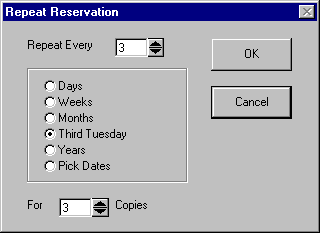
| Home | Contact Us | Site Map | Updates | Online Store |
Linked reservations are used for occasions where a main reservation is linked to a secondary reservation. Typical uses include reservations for meeting equipment and reservations for secondary breakout rooms. By default the linked reservation will have the same start and end time as the original, although they can later be changed.
If the main reservation is deleted any linked reservations are deleted as well. The linked reservations can be deleted without affecting the main reservation.
If the main reservation is moved, copied, lengthened, or shortened the linked reservations will be changed as well if their start times and end times still match the main reservation..
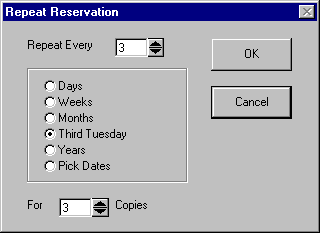 |
Repeated reservations are for reservations that will reoccur for several occurrences. The user can set the intervals and type of repeat. In the example to the left the event would occur on the third Tuesday of every third (repeat every) month for the next nine months (three copies). In this dialog box "Third Tuesday" is replaced with whatever day of the week and week of the month that the original occurs on. |
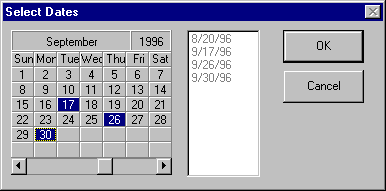 |
For reservations that will repeat a particular number of times but with no set interval the Pick Dates option from the repeat reservation dialog can be chosen. In this case the user can select the dates that the repeats are to occur from the calendar. |
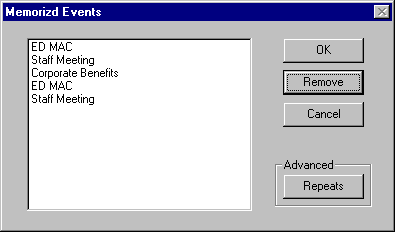 |
Memorized events are for reservations that are expected to reoccur but without a preset schedule. Selecting one of the memorized reservations from the list will recall all of the information about it, including notes, duration, attributes, and linked reservations. You can then place the reservation with a single click in the desired location and start time. |
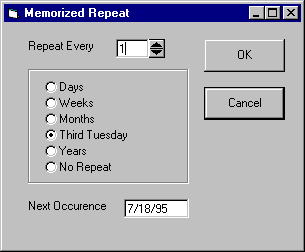 |
For reservations that are intended to repeat "indefinitely" each memorized reservation can be given a memorized repeat. Users with the administrative version than extend the repeats beyond the current planning window. |
Although the read only version of Time and Place does not allow the user to create reservations they are allowed to create requests for space. Each request can have an earliest start time, a latest end time, a duration, and any of the general attributes (name, number of attendees, event type, contact person, and area). Not all values must be given. For example if a request has a start time and an end time but no duration then the duration is presumed for the entire time.
In addition to allowing read-only users to have a way of interacting with the schedule the request feature also can act as a method of creating and administering a waiting list.
Requests can be loaded from delimited text files. These files can be exported from nearly any spreadsheet or database program.
In semi-automatic placement the user can browse through the requests and select the one they wish to place. The system will then enforce any restrictions contained in the request (earliest start time, latest end time, number of attendees, etc.) but the user will otherwise be able to drag and place the request on the grid as if they were making a move or copy.
In automatic request placement the system will place the request based on priority order. The system will place events as early as possible in their allowed time span and will attempt to fill lower numbered (appearing first on the grid) locations first if meeting all of the restrictions.