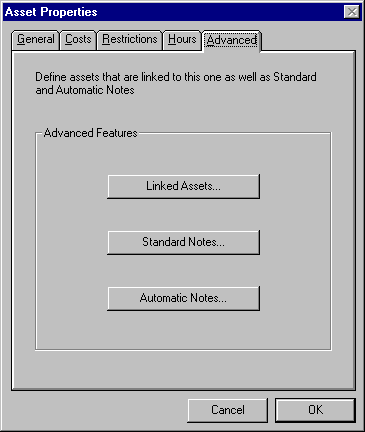| Linked Assets: This
feature allows you to define specific assets that will
automatically be marked unavailable when this asset is
scheduled. This is mainly used for rooms with divider
walls. For example if "Bigdonor Hall" were such
a large room with east and west portions then
"Bigdonor East" and "Bigdonor West"
would be marked as unavailable when "Bigdonor
Hall" is reserved. Standard Notes allows you to
create a menu of notes appropriate to this location that
can be added to reservations by selecting them from a
list. For example "Bigdonor Hall" might have
standard notes for conference, theatre, lecture, and
banquet configurations.
Automatic Notes allows you to define certain notes
that occur every time a particular event type is reserved
here.
|